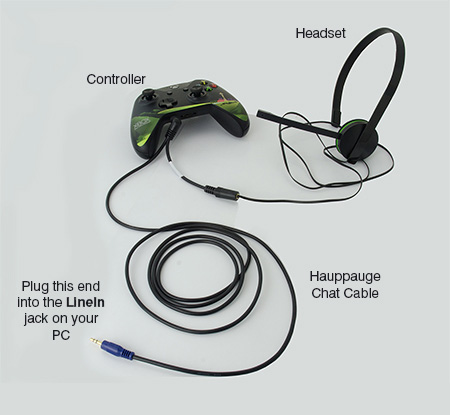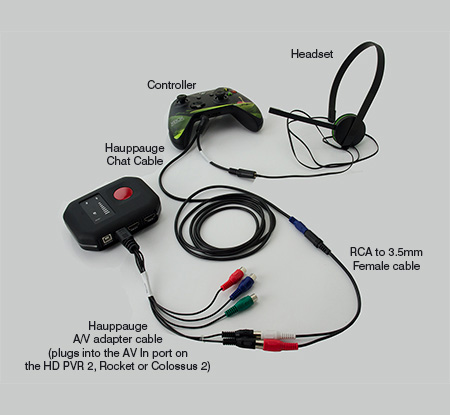Hauppauge Chat Cable
The Hauppauge Chat Cable splits the audio from your headset so you can record or stream game play while still having multi-player chat
Record or stream multi-player chat: use the Hauppauge Chat Cable to bring chat and game audio to record or stream with Hauppauge Capture
With the Xbox One and PS4, chat is provided to your headset when playing multi-player games. The Hauppauge Chat Cable 'splits' the headset audio and sends it to Hauppauge Capture (using either your PC's LineIn jack or the Hauppauge AV cable), where game audio and chat will be mixed into your recording or Twitch/YouTube/OBS streams.
- The Hauppauge Chat Cable includes 3 pieces:
- Chat Cable with 6.5' stereo audio cable (3.5mm 3 pin jack)
- RCA to 3.5mm female adapter cable
- Can be used with headsets with 3.5mm stereo jacks
- Includes an RCA to 3.5mm adapter for use with the Hauppauge AV adapter
- The Chat Cable can be used in one of three ways: using the LineIn jack on your PC, using the AV In port on Hauppauge game recorders or using the Mic in jack on the Rocket
No Audio when plugging in your headset? Hauppauge Chat Cable to the rescue!
Some game consoles and PC games systems turn off HDMI audio when a headset is plugged in. When this happens, you will get video but no audio in your HD PVR recordings. But you can use the Hauppauge Chat Cable to add the audio back in to recordings. At the same time, multiparty chat will also be recorded.
There are three ways to connect the Hauppauge Chat Cable
- Method 1: Use the LineIn jack on your PC
- Method 2: Use the AV In jack on the back of most Hauppauge recorders
- Method 3: Use the Mic jack on the front of the HD PVR Rocket
For more information on connecting the Hauppauge Chat Cable, please see the Support page.
How does the Hauppauge Chat cable work?
The Hauppauge Chat cable is an audio splitter cable. It takes the audio you hear in your headset (game audio plus multiparty chat) and sends it to your PC so it can be recorded or streamed using Hauppauge Capture, OBS, XSplit or other streaming and recording applications.
The Hauppauge Chat cable takes the audio going to your headset (normally a 4-pin CTIA headset) and splits off the left and right audio connections and sends them to the 3-pin long end of the chat cable. The 3-pin long end of the chat cable contains whatever you can hear in your headset, and can be used in several ways to add game+chat into your recordings and streams (see Using the Chat Cable for the different ways to use the chat cable).
The microphone pin is not used in the long end of the Chat cable to avoid disturbing the microphone audio. This means that to have your commentary in recordings, you will need to use a separate microphone plugged into your PC's microphone input jack (the pink jack on the back of Windows PCs).
CTIA headsets have the following pin out: microphone, ground, right audio, left audio (end of connector or tip). If you have low audio in your recordings, you might have a OMTP headset which swaps the microphone and ground pins. If you have an OMTP headset, there are adapters you can buy which will swap the microphone and ground pins to restore proper audio volume.
Any questions? Please email us at support@hauppauge.com
Chat Cable System Requirements
- Any Hauppauge Game recorder: HD PVR 2, HD PVR 60, HD PVR Rocket, Colossus2
- A headset (CTIA or AHJ style) with either a 3 or 4 conductor 3.5mm jack
- Hauppauge Capture version 1.0.34188 or higher
Note: HD PVR 60 can only be used with Method 1: Use the LineIn jack on your PC
Any questions? Please email us at support@hauppauge.com
Chat Cable Model number
Part number 6021372