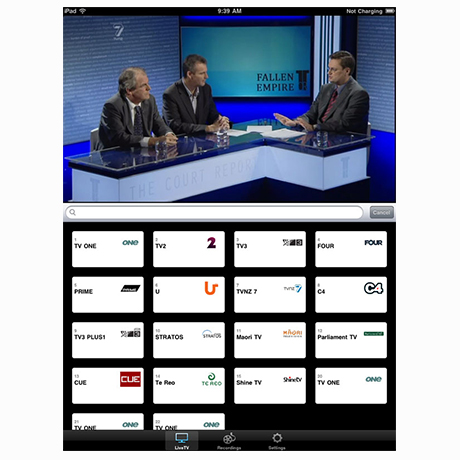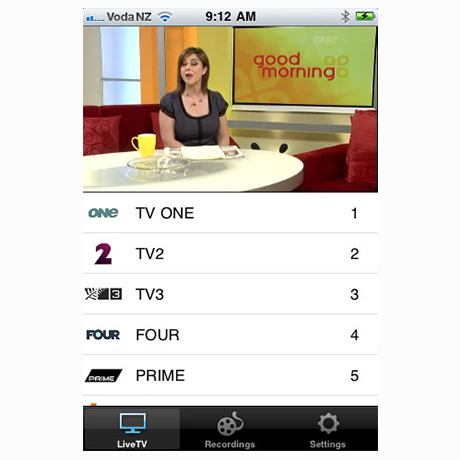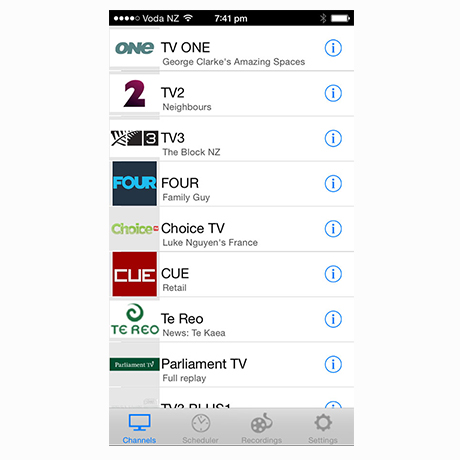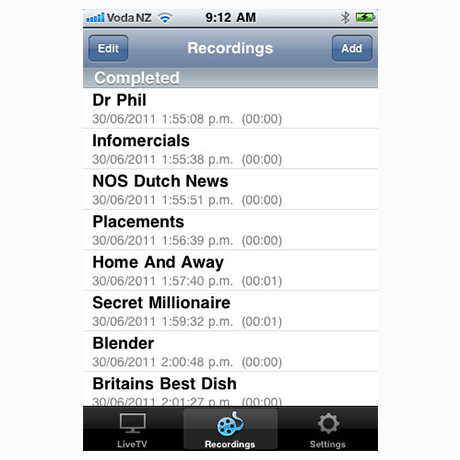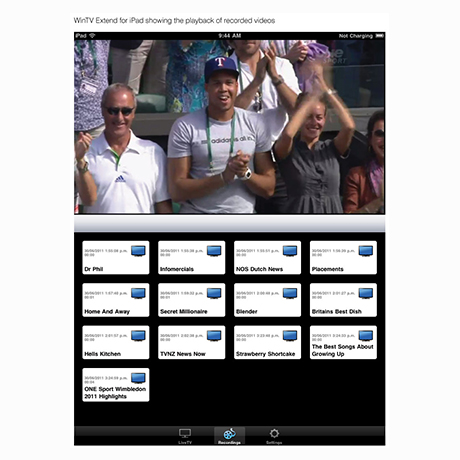- Extend Overview
- Extend for iOS
- Extend for the iPad
- Extend for the iPhone
- Download
- FAQ
- User Guides
- Videos
- Gallery
WinTV Extend:
Live TV on your iPad/iPhone, Android device, PC or Mac
WinTV Extend is an video streaming application built into the Extend versions of the WinTV v10, v8.5, v8 and WinTV v7.2 applications. WinTV Extend takes the live TV signal from any Hauppauge TV tuner and converts the TV signal into a form (called 'HLS') which is compatible with an iPad, iPhone, iPod Touch, PC or Mac computer. WinTV Extend then 'streams' the converted TV signal over the Internet to the receiver device.
WinTV with Extend runs on Windows based PCs with Windows 10, 8, 7, Windows Vista or Windows XP. It currently does not run on a Mac, though TV from WinTV Extend can be watched on a Mac.
WinTV Extend has the following features
- Streams live TV to your iPad or iPhone, or remote Mac or PC via Wi-Fi or the Internet
- On the receiving device, you can use either an Internet browser to watch TV or you can use the WinTV Extend iOS app for the iPhone or iPad
- Digital parental control (North America)
- Closed captions (North America)
- High Definition TV support (when used with Hauppauge TV tuners with HD TV support)
- Integrated TV recording scheduler
- Instant time shift and recording
- Multiple tuner support, either the WinTV-HVR-22xx or the WinTV-dualHD
- Logical channel numbers
To run WinTV Extend, you need to have a WinTV TV tuner (or HD PVR 2 or Colossus 2) in your PC and your PC needs to be connected to either a home Wi-Fi network or the Internet. In addition, your PC needs to be fast enough to convert your TV signal to a digital form used for streaming (HLS).
The WinTV Extend app for your iPad or iPhone
The WinTV Extend app is available from the Apple app store at no cost. To download WinTV Extend, look up 'WinTV Extend' on the Apple app store.
Here's a link to the Hauppauge Extend app on the Apple app store:
The WinTV Extend iPad/iPhone app uses a Wi-Fi connection only (no 3G or 4G support is currently available). Wi-Fi can be used to watch live TV from your Hauppauge TV tuner in your home or in a hotel (as long as you have a Wi-Fi connection for your iPhone or iPad). If you want to watch TV over a 3G or 4G connection, you can use WinTV Extend with Safari or any other Internet browser.
WinTV Extend for Android devices, Windows phones, PCs or Macs
If you are using a Mac, PC or Android device, all you need is browser (Safari recommended on the Mac, Chrome or Internet Explorer on your PC). If you are using an Android phone or tablet, you need to be running Android version 4.1 or later.
To run Extend on your device, you will use a browser. Please refer to the Extend Quick Install Guide in the section called "Watching TV on your iPhone, iPad or other remote device ".
Where to get WinTV with Extend TV application for your PC
WinTV v8 with Extend is available from the Hauppauge webstore. You can order it from:
https://www.hauppauge.co.uk/site/webstore/webstore_wintv10.html
If you click on the Gallery tab above, you will find some screen shots of an iPhone receiving video from WinTV Extend. The iPhone pictures show the TV control overlay with Pause and 30 second replay.
WinTV Extend currently runs with the following tuners and video encoders
The WinTV-dualHD and WinTV-soloHD, all WinTV-HVR TV tuners for North America and Europe, plus the HD PVR 2, Colossus 2, WinTV-DCR-2650 and the Starburst satellite receiver, the WinTV-NOVA-T, WinTV-NOVA-S and WinTV-MiniStick products in Europe and Asia.
Find the WinTV Extend app on the Apple app store
WinTV Extend
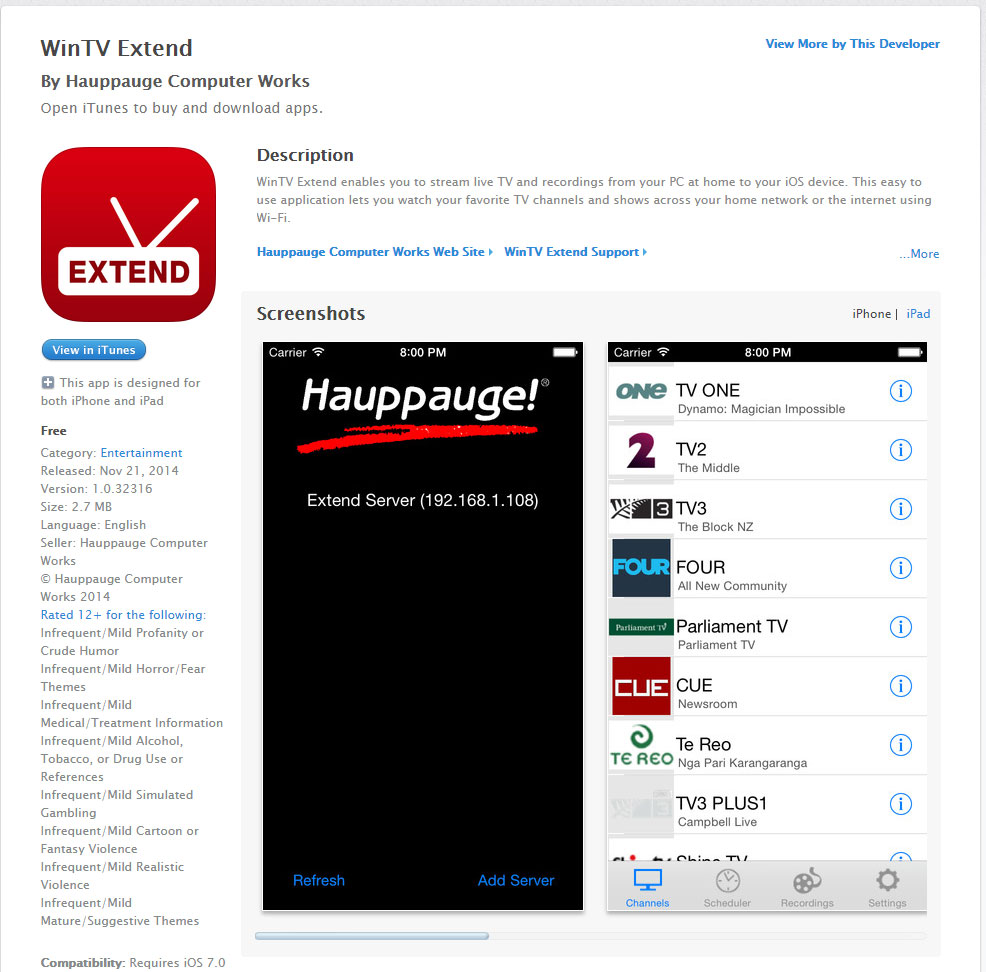
The new WinTV Extend app is available from the Apple app store at no cost. To download WinTV Extend, look up 'WinTV Extend' on the Apple app store.
Here's a link to the Extend app on the Apple app store:
WinTV Extend for the iPad
Watch live TV on your iPad, at home or anywhere in the world over Wi-Fi!
WinTV Extend for the iPad is a TV application for the iPad which allows you to watch live TV from a Hauppauge TV tuner or to play back TV videos which were recorded with a Hauppauge TV tuner.
To use WinTV Extend for the iPad, you need:
- WinTV Extend for the iPad application (you can download this free app from the Apple app store)
- a PC which has a Hauppauge TV tuner installed (see below for a list of supported Hauppauge TV tuners)
- WinTV application with the WinTV Extend Server - installed on a PC
WinTV Extend for the iPad will allow you to watch all of the TV channels you can receive on your Hauppauge TV tuner. If you have recorded any TV programs with the Hauppauge TV tuner, you can also watch these TV programs on your iPad.
Latest version of the Hauppauge WinTV Extend app for the iPad/iPhone
WinTV Extend app:
- Now uses HLS instead of Flash (which has been discontinued as of Dec 31, 2020)
- improved iPad user interface, including landscape mode
- auto detection of WinTV Extend servers on the local network
- server selection screen for remembering and choosing between multiple servers.
- improved compatibility with iOS5.
How to buy WinTV Extend
WinTV v10 with Extend is available from the Hauppauge webstore. You can order it from:
https://www.hauppauge.co.uk/site/webstore/webstore_wintv10.html
WinTV application with WinTV Extend Server
WinTV Extend Server is an Internet video server built into the WinTV application. To run the WinTV Extend Server, you need to have a WinTV TV tuner in your PC, and your PC needs to be connected to either a home WiFi network or the Internet.
WinTV Extend runs on Windows based PCs (it currently does not run on a Mac, though TV from WinTV Extend can be watched on a Mac).
On your iPhone/iPad/iPod touch, all you need is the the WinTV Extend for iPad application.
You can also watch live TV on your Mac or PC
If you are using a Mac or a PC, you can also watch live TV from the WinTV Extend Server. All you need is a browser (Safari recommended on the Mac) and a Flash video player.
If you click on the Gallery tab, you will find some screen shots of an iPad receiving video from WinTV Extend.
WinTV Extend currently runs with the fowing Hauppaulloge TV tuners:
All WinTV-HVR TV tuners for North America and Europe, plus the WinTV-NOVA-T, WinTV-NOVA-S and WinTV-MiniStick products in Europe and Asia.
TM: iPhone, iPad and iPod touch are trademarks of Apple Inc., registered in the U.S. and other countries.
WinTV Extend for the iPhone
Watch live TV on your iPhone, at home over Wi-Fi or anywhere in the world via the Internet!
WinTV Extend for the iPhone is a TV application for the iPhone which allows you to watch live TV from a Hauppauge TV tuner or to play back TV videos which were recorded with a Hauppauge TV tuner.
To use WinTV Extend for the iPhone, you need:
- WinTV Extend for the iPhone application (you can download this app from the Apple app store)
- a PC which has a Hauppauge TV tuner installed (see below for a list of supported Hauppauge TV tuners)
- the WinTV Extend Server application installed on the PC (WinTV Extend Server comes when you purchase a copy of WinTV with Exend from the Hauppauge webstore)
WinTV Extend for the iPhone will allow you to watch all of the TV channels you can receive on your Hauppauge TV tuner. If you have recorded any TV programs with the Hauppauge TV tuner, you can also watch these TV programs on your iPhone.
WinTV Extend Server for the Hauppauge TV tuners
WinTV Extend Server is an Internet video server built into the WinTV application.
To run WinTV Extend Server, you need to have a WinTV TV tuner in your PC, and your PC needs to be connected to either a home WiFi network or the Internet. WinTV Extend runs on Windows based PCs (it currently does not run on a Mac, though TV from WinTV Extend can be watched on a Mac).
On your iPhone/iPad/iPod touch, all you need is the the WinTV Extend for iPad application.
You can also watch live TV on your Mac or PC
If you are using a Mac or a PC, you can also watch live TV from the WinTV Extend Server. All you need is a browser (Safari recommended on the Mac) and a Flash video player.
If you click on the Gallery tab, you will find some screen shots of an iPhone receiving video from WinTV Extend.
WinTV with Extend Download
This download is a complete WinTV v10 application, including Windows drivers for supported WinTV products plus utilities.
Installation notes for WinTV v10
A WinTV v10 Activation Code will be needed to install this WinTV v10 version. An Activation code for WinTV v8.5 or WinTV v8 cannot be used with WinTV v10.
If you do not have a WinTV v10 Activation Code, you can purchase a new WinTV v10 Activation Code on the Hauppauge webstore. If you have purchased an Activation Code for WinTV v10 with Extend from the Hauppauge Webstore, the latest version of WinTV v10 with Extend will also be installed.
Installation on multiple computers: the WinTV application can be installed on as many PCs as needed as long as the same Hauppauge device is plugged in when installing WinTV v10. We link the serial number of your TV tuner (sometimes it is the MAC address) with the WinTV v10 Activation code. So, as long as you use the same Hauppauge device, you can install on more than one computer.
Windows 11 Compatibility
WinTV v10 runs with Windows 11 and 10, but with some older Hauppauge products, you need to turn off the 'memory integrity' option on Windows 11. All current Hauppauge products including the WinTV-dualHD, WinTV-quadHD, WinTV-soloHD and USB-Live2 will operate with Windows 11 with memory integrity on.
For more information, see the Microsoft website.
WinTV v10
WinTV v10 installer
For Windows 11 and 10 (with limited support for Windows 8 and 7)
Version: 43323 |
File size: 161 MB | Date: Nov. 19, 2025
Release notes |
Backup download site |
Previous version 41041
Please note: due to changes in Microsoft's code signing policy for Windows 7 and 8, new drivers cannot be signed for the 64-bit version of Windows 7 and 8. The WinTV v10 application will work, but the drivers will not install without warning messages. Windows 10 and 11 will install normally.
New features:
New satellite channel table for Astra 19.2E and new satellite FM radio stations.
Record to network drive (NAS drive). The latest version of WinTV v10 will automatically move your recordings to a network drive after the recordings are complete, freeing up space on your local disk.
XMLTV TV guide data now supported.
Enable hardware acceleration when watching H.264 and HEVC broadcasts. Without hardware acceleration, on some PCs you might get audio but not video.
WinTV v10 installation instructions
The WinTV v10 will install Windows drivers before installing the WinTV v10 application.
- Step 1: Download the WinTV v10 installer by clicking the download button above. The WinTV v10 installer is normally saved in the Download folder on your PC
- Step 2: Run wintv10setup from the Download folder on your PC. If you get a Windows message 'Windows protected your PC', click 'More info' and then 'Run anyway'. This is one of Microsoft's new 'features' to block new applications.
- Step 3: Halfway through the installation, a message will pop up asking for you to enter the Activation Code.
- Step 4: At the Activation required screen, click on Enter Activation code and enter the activation code which was emailed to you or is printed on the WinTV v10 activation card. You do not need to enter the dashes, and you can use upper or lower case characters.
- Step 5: When the installation is complete, you will find the WinTV icon on your Windows desktop. Double click on this icon and the WinTV application will run. On the first run of WinTV, it will automatically go through the TV source selection and will scan for channels.
How fast does my PC need to be in order to use WinTV Extend to stream over the Internet?
We typically recommend an i5 or faster or equivalent.
Why can't I see all of my TV channels on my iPad?
If you have problems seeing the complete TV channel list on an iPad, use two fingers to scroll the channel list. On the iPad, you need to touch a channel number once to set the channel. To scroll the channel list, use two fingers. Click once on the TV picture to see the video controls: 30 second replay, pause, play, full screen, audio volume adjust.
Extend uses Flash, but I read that Flash support in many web browsers is being discontinued in 2020. Will I still be able to use Extend?
Yes. Hauppauge is moving from Flash to HLS, which stands for 'HTTP Live Streaming'. HLS is support on most if not all modern browsers.
Today, if you have WinTV 8.5.37092 or later and you are using the Edge browser, you will automatically use HLS. You will know you are using HLS if you see /win10 in the URL.
The latest versions of WinTV v10 with Extend (version WinTV v10 38358 or later) uses HLS in place of Flash.
My PC is running very slow when I'm using analog cable TV with WinTV Extend. What can I do to improve my system performance?
If you are using analog cable TV, you will get better performance if you use a Hauppauge TV tuner with hardware encode. Hauppauge TV tuners with hardware encoders include the WinTV-HVR-1600, WinTV-HVR-1850, WinTV-HVR-1950 and WinTV-HVR-2250. Your system performance can improve by about 30% by using a hardware encoder.
I'd like to watch TV on my iPad from outside my house. How do I open a port on my router so that this will work?
For WinTV Extend to be used from outside of your home, you need to have an open "port" on your Internet router which allows video to pass from the PC which is running WinTV Extend to your iPad or other supported device.
For instructions on opening a port on your router, click here.
Can I use WinTV Extend with the IR blaster?
Yes. If you have one of the Hauppauge TV tuners with a built-in IR blaster, WinTV Extend can use the IR blaster to change the channels on your cable TV or satellite set top box. Hauppauge TV tuners with a built-in IR blaster include the WinTV-HVR-1600, WinTV-HVR-1850, WinTV-HVR-1950 and WinTV-HVR-2250.
Can I use WinTV Extend with the HD PVR?
Yes. WinTV v8 includes support for the HD PVR.
If I use Extend with an HD PVR 2 which is connected to a cable box and the TV channel is 1080i, will the transcoded video be de-interlaced, and if so will it be 60 fps or 30 fps?
Normally, Extend will encode the video to progresive via one of the built-in profiles (which can be customised). It will be encoded at 30 or 25fps depending on the input fps. e.g. 60 will be 30, 50 will be 25.
The profiles are designed so that the Extend video streams are compatible with phones, tablets and PCs. The Extend UI on the client will have a selection of profiles which were tested to be compatible with the client.
Here is an example of the profile for PC streaming, which comes from the WinTV Extend configuration file:<Device name="PC" localProfile="1Mbps, 576p" remoteProfile="320kbps, 480p">
<Profile description="2Mbps, 1080p" bitrate="2048" resolution="1920x1080" remoteBuffer="4400000" localBuffer="4400000" audioBitrate="192k"/>
<Profile description="4Mbps, 1080p" bitrate="4096" resolution="1920x1080" remoteBuffer="6000000" localBuffer="6000000" audioBitrate="192k"/>
</Device>
I have a data plan on my iPhone which is limited. How much data will WinTV Extend use?
WinTV Extend, when used to send video over a cell phone network, consumes approximately 490 Mbytes per month for 10 hours of remote TV watching. When WinTV Extend is used through a WiFi network, there is no cell phone usage.
WinTV Extend Guides
WinTV Extend router setup instructions
Get information on configuring your router at home so that WinTV Extend can send live TV over the Internet.